Editor's review
DWG DXF Converter is a batch DWG and DXF bi-directional converter that allows you to convert DWG to DXF, DXF to DWG without the need of AutoCAD. It is also an AutoCAD drawing file version converter.
Pros: DWG DXF Converter is a batch DWG and DXF bi-directional converter that allows you to convert DWG to DXF, DXF to DWG without the need of AutoCAD. It is also an AutoCAD drawing file version converter, it allows you to choose the AutoCAD version of the output DWG and DXF file. Should be really handy in a drawing office and in the offices of collaborating parties.
The interface is a simple screen with an area where a batch of files that are to be converted, can be listed. One can specify a file, a folder and include all the subdirectories in the folder. Other two buttons specify if the files to be loaded are the DWG type or the DWF type. One can choose the format of the output file, if you want convert a DWG to DXF or the other way round, by simply clicking a radio button. Next choice is of what AutoCAD. Version the file should be converted into. Choices include AutoCAD 2007, 2004/5/6, AutoCAD 2000/2002 and all the older versions starting from release 2.5 version. Supports every version of DWG/DXF files released R2.5/2.6, R9, R10, R12, R13, R14, R2000/2002, R2004/2005, ... and so on. You can choose the out folder name. Complete batch of drawings can be converted in one go without requiring a copy of AutoCAD to be running. Once the list of files are finalized there’s just one click needed on the convert button to convert the files from DWF to DXF or vice versa as conversion between versions.
Cons: No apparent problems here, but there’s always a possibility of problems in some combination of formats when such a large number of combinations are possible. Seek user feedbacks to make sure there are no real problems.
Overall: A very useful program that is easy to use and save quite a bit of money in the process, this application is good for a 4 star rating.


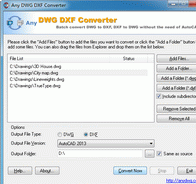
User comments